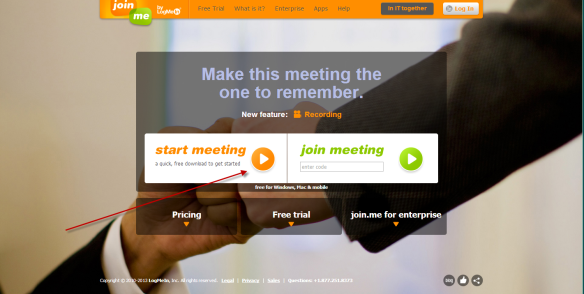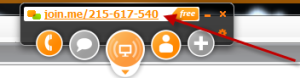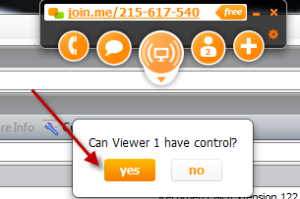Open your web browser and go to https://join.me/ .
Once the page opens you will see the screen below. You will want to click ‘start meeting’
Once you’ve done this you will get a small window that will give you a 9 digit code. Then you will want to give your tech this code so that they can connect to your system.
Once your tech is connected you will then want to give them control once you see the request.
Congrats you have now connected your technician to your machine!